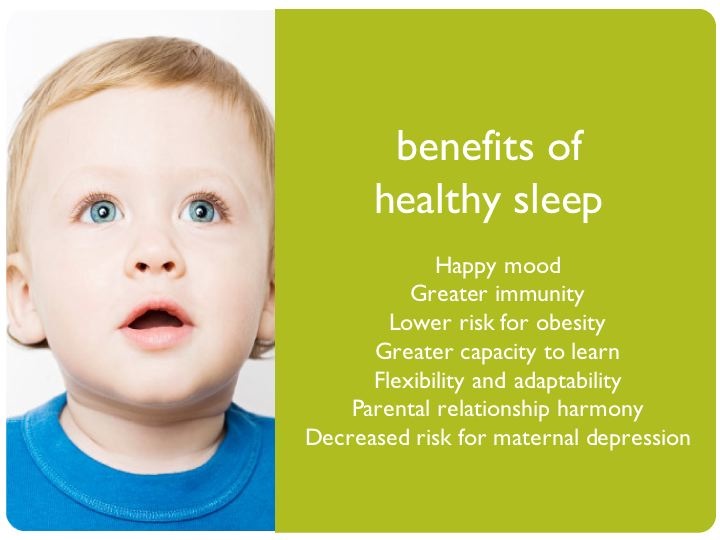First, a little bit of history: Long, long ago, when talks of climate change were in their infancy, 1GB of RAM was something geeks drooled over, and anything even related to blue tooth would have had you running to your doctor, I was a Linux user. Before that, before Windows 3.1 even, I used whatever interface I could get my hands on. But, when there finally became a choice to make, Linux was my choice.
About 7 years ago, due to lack of decent photo editing software, I switched to Windows: Windows 95, to be exact. Then Windows XP, then Windows Vista, and now, finally, Windows 7. It’s been a fun ride. I’ve complained all the way, of course, but jealousy over another operating system due to lack of software in my own simply never came up.
Fast forward to today. Most of my friends use a Mac. And when it comes to developers, graphic designers, writers, comic artists, and other creative types, basically ALL of my friends use a Mac. So I decided to try it. Mac OSX Lion, to be exact. I’m actually surprised it’s taken me this long to make “the switch”. What I’m not surprised about is the number of complaints I have.
I have so many complaints, in fact, that it made me curious, once again, about the state of Linux (in this case, specifically, Ubuntu 11.04) on the Desktop. So, what follows is a comparison of the three from the eyes of a geek, nerd, father, web application developer, photographer, hippie. Your opinion will, no doubt, vary, and that’s good. That’s how it should be.
There are several aspects to a specific platform. One of those is the Operating System itself: how core features like windowing, launching applications, and customization work. Secondly, there is the hardware itself, the features it provides, and the way those features are implemented. And finally, there is the software that allows the use and expansion of a platform.
Let me start with a quick synopsis of each platform. For Mac OSX Lion, the hardware is included. In this case, it’s a 2012 Model, Mac Book Pro w/ 15″ screen, 4 GB RAM, Intel 2.2 Ghz i5 processor. In the case of Windows 7 and Ubuntu 11.10, it’s an AMD X6 2.8Ghz 6 core processor, and 12 GB of RAM displayed in a 23″ LCD monitor. Totally different specs, but, due to the nature of the Mac platform, I was unable to test the Mac setup on anything other than Mac hardware. It should also be known that, as far as price goes, the Ubuntu/Windows machine was $950 (less for Ubuntu since the included copy of Windows 7 wouldn’t be required). The Mac Book Pro was $1800. So, almost double the price.
The first thing I noticed about Mac OSX is that, contrary to the claims of most of my friends, things do not “just work”. Despite at least 10 different Operating Systems and at least 5 different Windowing systems, Mac OSX left me confused. And despite being a fully recognized operating system, there are software gaps. The depth and breadth of what you see on the Windows platform is simply not there. And in many cases when it is there, it’s because someone has made a Linux application work on Mac OSX, which means that that application doesn’t fit the feel of Mac OSX and leaves the platform feeling disconnected and even more confusing. Finally, even some of the Apple provided applications don’t work in ways you would expect, even after you’ve gotten a feel for the OS.
Ubuntu still has the same problems it did 7 years ago. It looks nicer than it did, has more features than it used to, and is overall a fantastic system. But, just like before, it lacks the polish and cohesive nature of a more mature, more developed operating system. On top of that, while there are certainly more applications available, there still isn’t the depth and breadth that the Windows community enjoys. Installation is still problematic, and lesser used features simply don’t work.
Windows is windows. Some advancements have been made in the UI, many of which are quite nice and very welcome. However, the underlying architecture remains mostly the same. This means that installation and basic setup is painless. However, as soon as any additional applications are involved, the end result is an unknown depending on how that software uses the platform. Most applications fit the UI feel of Windows, but many do not. The UI does not feel as polished as Mac OSX and, in some cases, even Ubuntu wins out in this department. Extending the operating system beyond the original designs is almost impossible and most software that tries to do so fails miserably.
So now, on to specifics.
Mac OSX Lion
Mac OSX was breathtaking upon start up. The UI, though different than what I’m used to, feels polished and welcoming. Fonts are consistent. Button placement is obvious. Setup is incredibly simple. I’d feel comfortable handing a Mac to my Mom and expecting that, with a few pieces of information jotted down on a scrap of paper, she’d be able to set it up. Mac really wins in this department. Windows is complicated. There are basic things that need to be done on a new computer that Windows does not make obvious. Things like wireless setup, locating software to perform tasks, and creating a secure user account. Even Ubuntu (aside from actual
installation which I did not have to do with Mac OS X) does a better job of this than Windows does. In fact, in many aspects, Ubuntu gets very close to the Mac OSX feel during initial use.


Mac OSX, however, started to get confusing the first time I tried to install software. Installing via the App Store is easy and Apple approved. You click, it installs, and then it pops up a
window showing you where your application is and making it easy to get to. So as long as what you want is in the App Store, the Mac is a breeze. Unfortunately, as I said before, Mac suffers from a lack of depth and breadth in the application arena. And, if you are limited to only the App Store, it suffers even more so. So, inevitably, installing software outside of the App Store is bound to happen. And this is also where things get complicated. Some packages come as “.dmg” which the Mac opens and looks at as a separate hard drive. Many of these “.dmg”s offer a window that shows the icon for the new app, and an icon for your applications directory. It isn’t always obvious that the install happens when you drag one icon on to the other. However, I eventually figured that out and felt like I had a handle on things. Then I installed another piece of software. This one worked differently. This one decided to use a “Finder” window to display the contents of the “.dmg”. When one application creates a new Finder window, the Mac doesn’t make this obvious. So you’re left wondering if it even worked and clicking on things and trying to figure what to do next until you finally click on the “Finder” icon to go look for it and realize that it’s made a new window that needs your attention. The same thing happens if the application you’re downloading uses a “.zip” file for distribution. Once you get past this hurdle and remember to check Finder if things don’t work the way you expect, application installation gets pretty simple.A friend gave me a developer release of Mac OSX Mountain Lion. So I thought I’d try it. I had no idea that I needed a developer license in order to do this “legally”. So I tried it. It was broken. And that’s okay. It’s beta. That’s what betas are for. So I decided I wanted to go back. And that’s when I met the Mac User Community. These people are, largely, a bunch of jerks. Their response to other people asking similar questions to mine — “How do I get back to Lion” — was simply “you shouldn’t have installed it in the first place!” or “you made a backup didn’t you?” or “I can’t tell you unless you’re an Apple developer, and if you were an Apple developer you’d already know this.” This elitist and unwelcoming response doesn’t give you the same warm, fuzzy feeling that you get from most of the Windows and Ubuntu communities where people are looking to help one another.
When attempting to have multiple users logged in at once, I encountered another strange error. Portions of windows from one logged in account intermittently appeared in blotches on the screen of the other logged in account. This would be terrible if the account in the background had received a sensitive email or had other sensitive materials on the screen. Eventually, after this event, the system got so confused that I had to hold down the power button and just reboot.
The Mac hardware is stellar. The trackpad is big and easy to use. And the integration of that hardware with the software is outstanding. Scrolling, pointing, clicking all make perfect sense. Two finger scrolling on Windows is cumbersome, and only slightly less so on Ubuntu. But on the Mac, it’s just easy. The keyboard feels nice, the card reader does things that make sense, the power adapter is the easiest I’ve ever seen. It’s obvious why Apple chooses to pair Hardware and Software together as a cohesive platform, because the attention to detail in this area is simply fantastic.
I have only two complaints about hardware when it comes to Mac. The first, is that it simply costs too much. The price tag is off putting to most people who see systems with better specs sitting next to it for half the price. The second complaint is that Mac doesn’t offer anything for the truly POWER user. So if I need an application that will run fast, with lots of Ram and lots of processor power, Mac is simply not an option for that software because they don’t have the hardware to go with it. If I could get my hands on a 48 core processor with 256 GB of RAM, as long as it was made in a supported way, I could run Ubuntu or Windows on it. And since the hardware is more expensive on the Mac side of things, when it comes to sheer processing power, you’re always going to get more with Windows and even more with Ubuntu due to the seriously decreased overhead of the platform.
While I understand Mac’s desire to pair hardware and software, they are limiting themselves and their user base. If expanding their base of possible users is what they want, they need to come up with a hardware approval program that dictates the bare minimums. And they need to allow the Operating System to be installed on machines that meet or beat that criteria. I don’t even care what the criteria is, as long as their own hardware can pass the tests. But, if I can piece together hardware that meets or exceeds all the technical requirements (even if it includes things like an ambient light sensor, or a backlit keyboard) then the OS needs to be buyable and installable. This will allow the Mac platform to be used in cases where it would be a very good fit today if only Apple would allow it.
Ubuntu 11.10
The Ubuntu installation is terrible. I installed it on two different machines, actually. The first failed at the end of the install telling me it couldn’t install the MBR. Without any kind of explanation or system knowledge, there’s no way a “regular guy” would know what to do at that point. I’m not a regular guy. So I answer the question and, even then, I got it not-quite-right and had to fix something manually after reboot. Most people aren’t going to know how to do this and I don’t believe they should be expected to. On my second install, I tried to install Ubuntu alongside Windows. The install, again, failed, by selecting a portable USB drive as the installation point and then trying to put the MBR on that disk, which would have never been seen at boot up. Thankfully, I know what I’m doing and fixed the issue. My mom could not have installed Ubuntu.
Once installed, however, Ubuntu was easy. The UI is beautiful and friendly. It’s easy to find things. Easier, even, than Mac OSX. Customization is obvious and simple. I was quite pleased at how quickly I could get a basic system up and I was very comfortable handing this foreign interface to my girlfriend who had no trouble visiting websites and performing other basic tasks.
Once the surface was scratched, though, Ubuntu’s not-quite-stable nature showed it’s head. I was trying to connect to a shared drive on my network. A drive that Mac OSX and Windows 7 had no trouble connecting to (not to mention my XBOX 360, Android Phone, and Google TV). But Ubuntu simply couldn’t connect to it. It gave error messages that didn’t make sense. I understand more than most, and I was able to dig deeper and make it happen, but I would say that most people without extensive platform knowledge wouldn’t have been able to make it happen.
At another point, when I was performing an upgrade that the system popped up to recommend, the progress bar had stalled. Despite my clicks and attempts, it wasn’t moving. So I closed the window. This left the machine in a state where te keyboard did not work upon reboot and the system was absolutely unusable. Again, my prior knowledge came in handy as I booted into recovery mode, manually fixed the problem, and then rebooted. This is not something my Mom could have handled.
Ubuntu also offered me a choice in regard to display drivers. While the geek in me appreciates the choice, most users just want whatever works best (which was not the default). If this is an option Ubuntu wants to continue offering, then they need to make it more hidden and less obvious. In this way, a serious tinkerer will find it and make their choice, but the average user doesn’t need nor want to be bothered with this sort of thing.
Windows 8
Windows is just windows. The platform is powerless. Even the Mac (with severely less capability in the hardware department) felt faster at most tasks. And Ubuntu absolutely blew it out of the water. The system is bloated. The UI is complicated. And factory installed additions to the OS make it even less cohesive and more complicated. Once an installation has been cleaned up, it’s easy enough to use. But that is, in part, because people are just used to the way it works. Handing Windows to my Mom would result in some success, but also a lot of questions. She would get a lot further on her own with Mac OSX. And, assuming she didn’t bump into any of the absolutely broken thing in Ubuntu, she’d even get a lot further there. If Windows wants to continue to compete in this arena they are going to need a backend overhaul and some serious redesign in the UI.
Applications in Windows are second to none. If there is something I want my computer to do, no matter how obscure or niche, I stand the greatest chance of being able to do it on Windows. If I have some strange piece of hardware I want to use, it’ll probably work in Windows. That can’t be said for Mac OSX or Ubuntu. These platforms both need more hardware support and more Application Development. There’s really no such thing as TOO MUCH when it comes to these things, but there certainly is such a thing as NOT ENOUGH.
Most advanced tasks are made even more difficult by Window’s UI. With Ubuntu and Mac OSX, if the UI doesn’t support it, there is still a way to dig into the guts of the OS, tap into a huge user community, and make it happen any way. With Windows, if the UI doesn’t support it, in most cases, it can’t be done. And the things the UI supports are not always obvious. Bluetooth is a joke. Dealing with disk storage and intelligent file placement is a joke. The registry continues to be a nightmare and it’s only been augmented in recent years by a series of hidden directories that make it almost impossible to figure out what’s making a certain thing happen. Mac OSX handles this beautifully. Applications, Configuration, and supporting files are all well contained, easily found, and fully tinkerable, if you dare. Ubuntu is less-good, but still, completely manageable, especially considering the large, very helpful user community. In Windows, it feels like most things are hinged on a wink and a prayer.
Conclusion
If you can afford to pay double the price for the hardware, and are willing to pay double the price for some of the accessories you might need, and you don’t have a need for huge computing resources or very specific application requirements, Mac OSX is the way to go. It’s easy to use for those who just want to get something done. And the system underpinnings are well designed and advanced enough that someone with knowledge and skill in the platform can make almost anything happen.
If you can’t (or don’t want to) afford the price tag, have high computing resource needs, Ubuntu might be right for you. However, you’ll also need to be very knowledgable about the system in order to get some fairly common tasks done because things tend to break. You’ll also need to be capable of doing research ahead of time for hardware and software to make sure Ubuntu suits you.
If you have need for high computing power, have specific hardware needs that are un met by the above options, or are unwilling to pay the Mac Tax and don’t have the technical skills to manage Ubuntu, then Windows is your only choice. It’s not a terrible choice, and I’m sure that, with an occasional call to a more technical friend, most people will be able to manage with Windows. Because of these things, I can’t see the population, en masse, to choose anything other than Windows.
If Apple is interested in making Mac OSX something for EVERYONE, then at a bare minium they will need to lower the price. An easy way to do this and appease power users and tinkerers is to implement an “approved hardware” system. This will let commodity hardware manufacturers design inexpensive systems that will run Mac OSX. Apple can maintain their current hardware line and those that have come to love Mac and pay the Mac Tax believe they are getting what they pay for and they will continue to do so. Users who need more power than a Mac Mini can buy an “off brand” system with Mac OSX installed knowing that they aren’t getting the very best in hardware, but that the hardware they do have is approved to work fully with Mac OSX. And the power users that need 8 cores and 24 GB of RAM can find or build a system that suits their needs. With this in place, the depth and breadth of application support Windows users enjoy will begin to be shared on the Mac Platform.
If Ubuntu is interested in making it something for everyone, they will need, more than anything else, to work out the kinks. The UI is beautiful. But if the processes the UI is built upon don’t work reliably in almost every case, then the UI is worthless because an expert is going to be required to sort out the mess any way. Once these bits are cleaned up and made “mom proof”, then Ubuntu needs to do more to pair itself with hardware manufacturers in order to enable more people to buy preinstalled Ubuntu systems so that the installation procedure because unimportant to the average user.
If Windows is interested in keeping the something for everyone that they’ve already made, they need to overhaul the underlying system. Even if that means throwing everything away and starting over (as Apple did with Mac OSX) then that’s the route they need to take. And while recent UI improvements are outstanding and very welcome, there’s a long way to go to making a system that’s as easy to use as Mac OSX or Ubuntu.
For me, in my home, I’m sold on Mac. I love the platform and, as situations arise where new machines are needed, I’ll be buying Mac whenever my wallet can handle the blow. However, I’m not about to throw away the well-made, fully-functional systems I already have. And since Apple refuses to let me use those systems with their OS even though they are more than capable, Ubuntu is the best choice for me because I’m capable of fixing something if it breaks. If I weren’t then Windows would be my only choice.